| Functions | Print Speed | Network | Print Resolution | Automatic Document Feeder |
| A3 Print, A4 Scan / Copy / Fax, PC Fax, Direct Photo Print, 2-Sided Print, Wired/Wireless Networking | Fast print speeds up to 35/27ppm (mono / colour) in Fast Mode; Up to 22/20ipm (mono / colour) based on ISO/IEC 24734.
Click here for more. |
Built-in Wireless and Ethernet for easy networking | Up to 1,200 x 6,000 dpi | Simplify workflow with unattended faxing, copying, scanning with 35-sheet ADF |
Features up to A3 print , A4 copy / scan / fax. Ideal for high volume printing as users benefit from low running cost with affordable 2,400* page yield InkBenefit cartridges. Increase productivity with multiple functionality in a compact machine.
*Refers to black ink. Colour ink: 1,200 page-yield. Declared in accordance with ISO/IEC 24711.
Main Features

A3 Print Capability
Features high volume printing in up to A3 in one compact machine.
Stunning photography, detailed spreadsheets, precise blueprints and inspiring designs all come to life in A3 format.
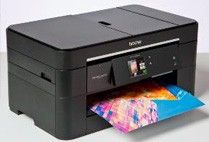
Save Time
Beat the deadlines with fast print speed of up to 22/20ipm*. Time is saved when there are multiple users or large volume printing tasks. Users can utilise their time more efficiently instead of waiting for their printouts.
* ISO/IEC 24734. Click here to find out more about Brother print speed.

Enjoy Lower Running Costs
Save on running cost with affordable 2400^ page-yield InkBenefit cartridges which last longer and allow users to effectively reduce total operating costs. Moreover, users reduce paper and ink wastage with Brother’s duplex (two-sided) A4 printing. Plus, easily produce 2-up and 4-up on a single sheet. This saves paper when viewing drafts or layouts.
^ Refers to black ink. Colour ink: 1,200 page-yield. Declared in accordance with ISO/IEC 24711.

Eliminate Printing of Junk Faxes
The PC Fax receiving function boasts a junk fax filter that eliminates the printing of unnecessary faxes by scanning documents directly to your computer instead of printing them out indiscriminately, thereby cutting down on paper and ink wastage.

Direct Printing Without a Computer
The direct print feature enables users to print files such as JPEG or printer-ready documents without even using your computer! Print directly from a USB flash memory drive or PictBridgeTM compatible digital cameras by simply connecting them to the MFC.

Simplify the Way You Work
Brother’s Apps: an ever-evolving range of applications that adds greater flexibility, productivity and efficiency to the way you work.
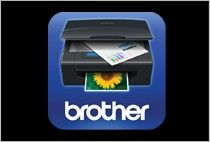
Apple-Compatible Printing and Scanning
With the free iPrint&Scan app, you can now print directly from your iPhone, iPod Touch or iPad. Plus, you can scan documents from your MFC straight to your Apple gadgets.






Reviews
There are no reviews yet.